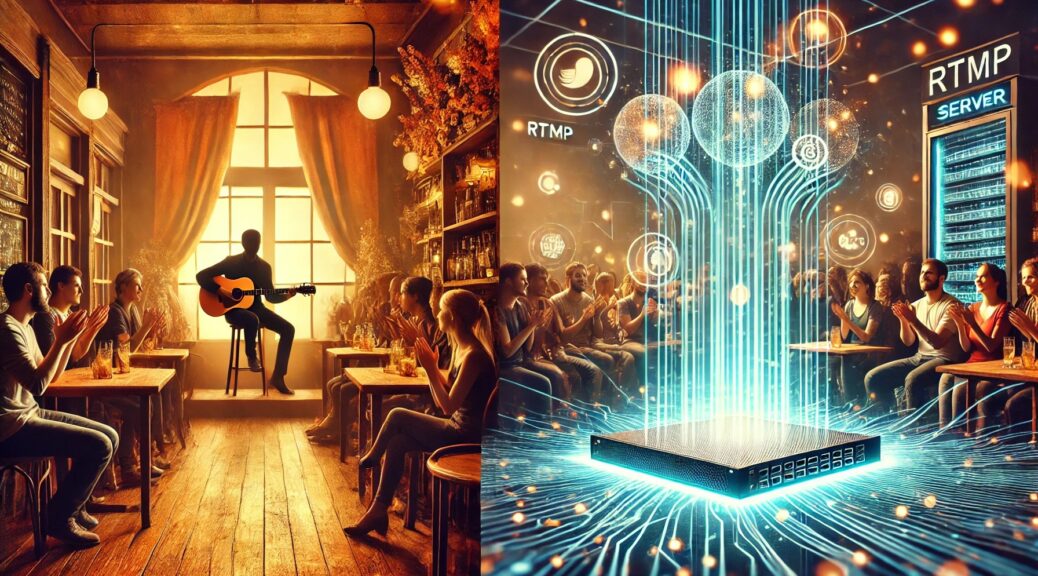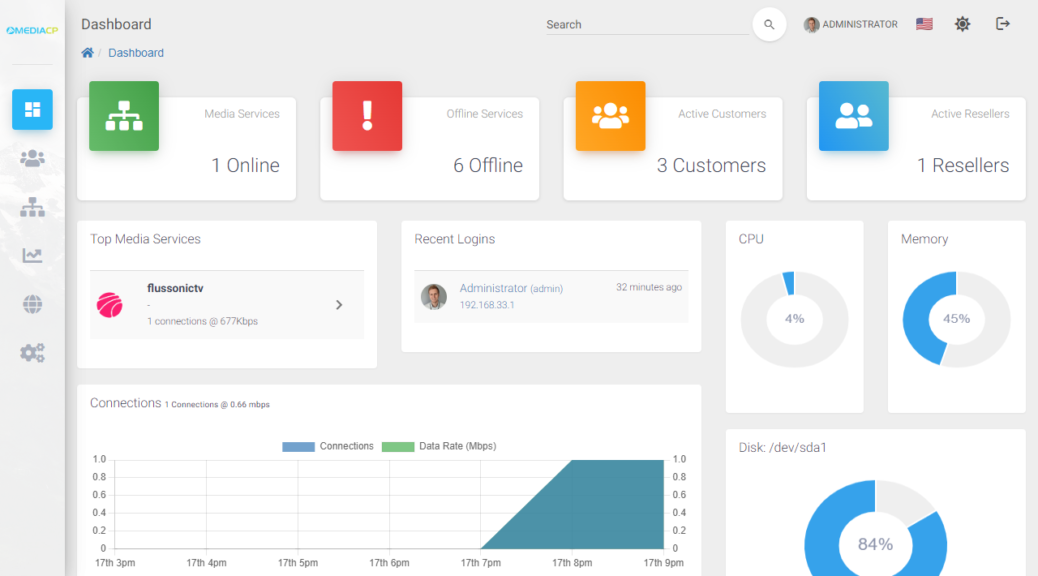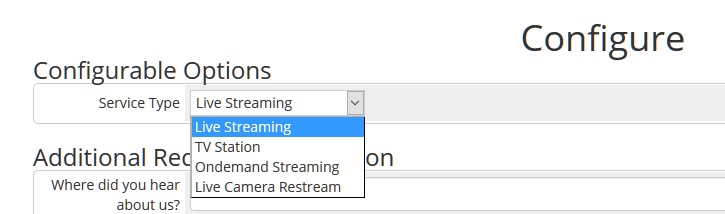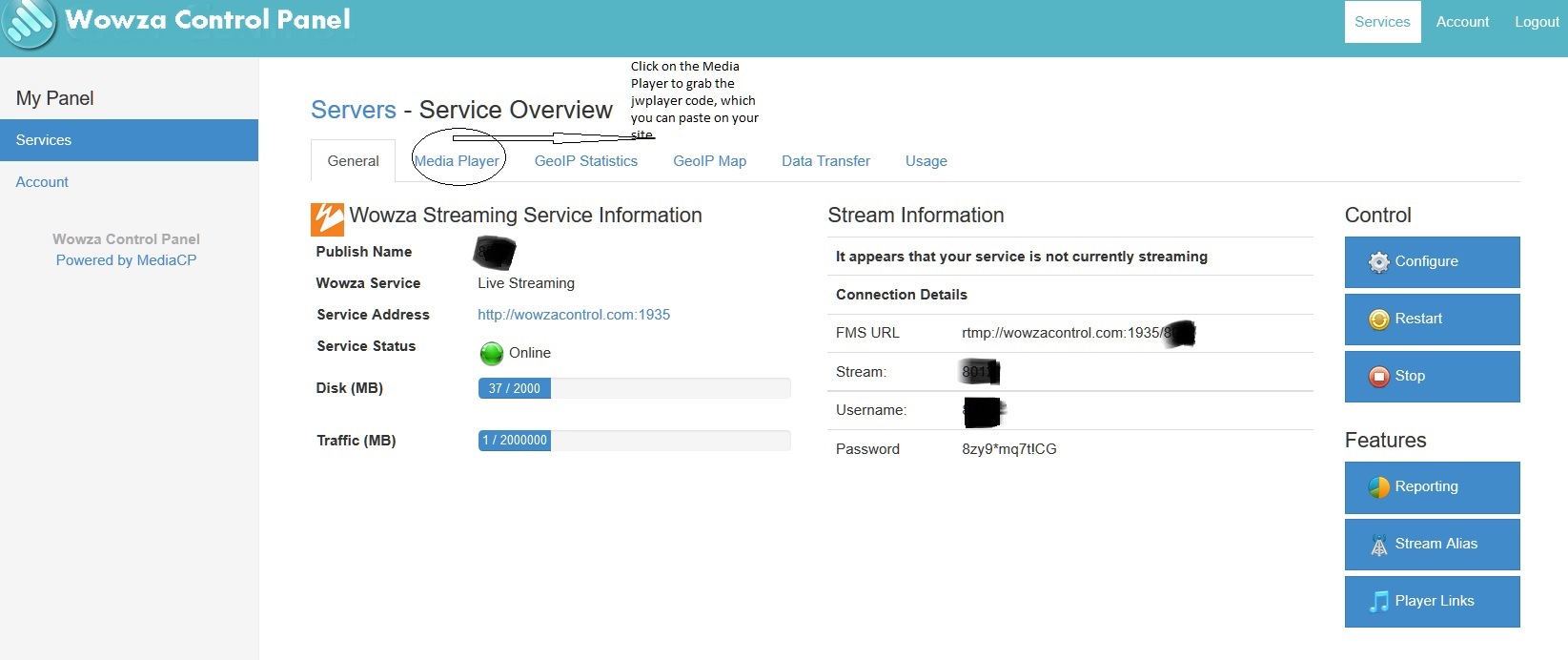The World of RTMP Servers and Live Streaming: A Journey Through the Digital Frontier
It was a crisp autumn morning when I first stumbled into the world of live streaming. I had just finished my morning coffee, scrolling through my social media feed, when I came across a live stream of a musician performing in a cozy café halfway across the world. The video was smooth, the audio crystal clear, and the connection seamless. I was mesmerized. How was this possible? How could I be sitting in my living room, yet feel like I was right there in that café, sipping a latte and tapping my foot to the rhythm? That moment sparked a curiosity in me—a curiosity that led me down the rabbit hole of RTMP servers and the intricate world of live streaming.
This is my story of discovery, and along the way, I’ll share what I’ve learned about RTMP servers, live streaming, and how they work together to bring the world closer, one stream at a time.
The Café That Started It All
Let me take you back to that café. The musician, a young woman with a guitar, was singing an original song. Her voice was raw and emotional, and the chat beside the video was buzzing with comments from viewers all over the globe. Some were complimenting her talent, others were asking about the chords she was using, and a few were even sending virtual tips. It was a community, a digital gathering of people who shared a love for music.
But what fascinated me most wasn’t just the content—it was the technology behind it. How was this live stream being delivered to me so effortlessly? I decided to dig deeper.
What is Live Streaming, Anyway?
Live streaming, as I soon learned, is the process of transmitting audio and video content over the internet in real-time. Unlike pre-recorded videos, live streams are broadcast as they happen, creating a sense of immediacy and connection. Whether it’s a concert, a gaming session, a webinar, or even a casual chat, live streaming allows people to share moments with an audience, no matter where they are.
But live streaming isn’t as simple as pointing a camera and hitting “go.” There’s a lot happening behind the scenes to ensure that the video reaches viewers without buffering, lag, or loss of quality. And that’s where RTMP servers come into play.
Enter RTMP: The Backbone of Live Streaming
RTMP, or Real-Time Messaging Protocol, is a technology developed by Adobe in the early 2000s. It’s designed to deliver audio, video, and data over the internet in real-time. While it was originally created for streaming between a Flash player and a server, it has since become a cornerstone of live streaming, even as Flash has faded into obscurity.
Here’s how it works: When you start a live stream, your camera captures the video and audio, which is then encoded into a digital format. This encoded data is sent to an RTMP server, which acts as a middleman. The server receives the stream, processes it, and then distributes it to viewers through various platforms like YouTube, Twitch, or Facebook.
Think of the RTMP server as a post office. You send a package (your live stream), and the post office (the RTMP server) ensures it gets delivered to the right addresses (your viewers). Without this server, your stream would have nowhere to go.
My First Encounter with an RTMP Server
My curiosity led me to set up my own live stream. I wanted to share my piano performances with friends and family, and I figured it couldn’t be that hard. I bought a decent webcam, downloaded some streaming software, and started researching how to get my stream online.
That’s when I hit my first roadblock: RTMP servers. I needed one to host my stream, but I had no idea where to start. After some Googling, I discovered that there are two main types of RTMP servers: self-hosted and cloud-based.
Self-hosted servers require you to set up and maintain your own server hardware and software. This option gives you complete control over your stream, but it’s also complex and resource-intensive. Cloud-based servers, on the other hand, are hosted by third-party providers. They handle all the technical details, allowing you to focus on creating content.
As a beginner, I opted for a cloud-based solution. I signed up for a service that offered RTMP hosting, and within minutes, I had my own RTMP URL and stream key. These are like the address and password for your stream, ensuring that your content goes to the right place.
The Night of My First Live Stream
I’ll never forget the night of my first live stream. I set up my webcam, adjusted the lighting, and positioned my piano in the frame. My heart was racing as I opened the streaming software and entered my RTMP URL and stream key. I took a deep breath, hit “Start Streaming,” and began to play.
At first, everything seemed to be working perfectly. The software showed that my stream was live, and I could see the chat window filling up with messages from friends who had joined to support me. But then, about ten minutes in, the stream froze. My heart sank. I frantically checked my internet connection, restarted the software, and tried again. This time, the stream stayed stable, and I was able to finish my performance without any further issues.
Afterward, I did some troubleshooting and realized that my internet upload speed wasn’t fast enough to handle the stream’s bitrate. I adjusted the settings in my streaming software to lower the quality, and that solved the problem. It was a valuable lesson: live streaming isn’t just about having the right equipment—it’s also about understanding the technical aspects, like bitrate, resolution, and frame rate.
The Role of RTMP Servers in Scaling Live Streams
As I continued to experiment with live streaming, I began to appreciate the role of RTMP servers in scaling streams to larger audiences. When you’re streaming to just a few people, the demands on the server are minimal. But what happens when thousands or even millions of people want to watch your stream at the same time?
This is where RTMP servers truly shine. They’re designed to handle large volumes of data and distribute it efficiently to viewers. Many cloud-based RTMP services use Content Delivery Networks (CDNs) to ensure that streams are delivered quickly and reliably, no matter where the viewers are located. CDNs work by caching the stream on servers around the world, so when someone clicks to watch, they’re connected to the nearest server, reducing latency and buffering.
The Future of RTMP and Live Streaming
While RTMP has been a reliable workhorse for live streaming, it’s not without its challenges. The protocol was designed for a different era of the internet, and as streaming technology evolves, newer protocols like SRT (Secure Reliable Transport) and WebRTC (Web Real-Time Communication) are gaining traction. These protocols offer lower latency and better performance for modern streaming needs.
However, RTMP isn’t going away anytime soon. Its widespread adoption and compatibility with existing infrastructure make it a trusted choice for many streamers and platforms. Plus, many newer protocols still use RTMP as an intermediate step, highlighting its enduring relevance.
A World Connected by Streams
Looking back on my journey, I’m amazed at how far I’ve come. What started as a simple curiosity has turned into a deep appreciation for the technology that makes live streaming possible. RTMP servers may not be the most glamorous part of the process, but they’re the unsung heroes that keep the digital world connected.
That musician in the café may never know how her stream inspired me to explore this fascinating world. But I like to think that somewhere out there, someone is watching my piano performances and feeling the same sense of wonder I felt that autumn morning. And who knows? Maybe they’ll be inspired to start their own journey into the world of live streaming.
Final Thoughts
Live streaming is more than just a technological feat—it’s a way to share experiences, build communities, and connect with people across the globe. Whether you’re a musician, a gamer, a teacher, or just someone with a story to tell, live streaming gives you a platform to be seen and heard.
And at the heart of it all is the humble RTMP server, quietly doing its job to ensure that your stream reaches its audience. So the next time you tune into a live stream, take a moment to appreciate the technology that makes it possible. Behind every pixel and every note is a complex network of servers, protocols, and code, working together to bring the world closer, one stream at a time.