Sometimes the player stops and you will see this error "The media playback was aborted due to a corruption problem or because the media used features your browser did not support." This could be to a number of reasons. Browser issues Poor Internet connection Website plugins not supported by browser Cached data in the system The video file has a problem Irrespective of the browser you’re using – Chrome, Mozilla Firefox, or Opera – try the below fixes first to resolve the issue: Refresh your webpage Try opening the page in another browser Check your Internet connection Delete cookies, cache and browsing history Disable all plugins on your browser Restart the browser If none of the above quick fixes work, there may be some deeper issues with the video.
Copying the link of the stream to VLC, I can see the direct m3u8 file is opening in VLC. However, the error displayed in Google Chrome is:
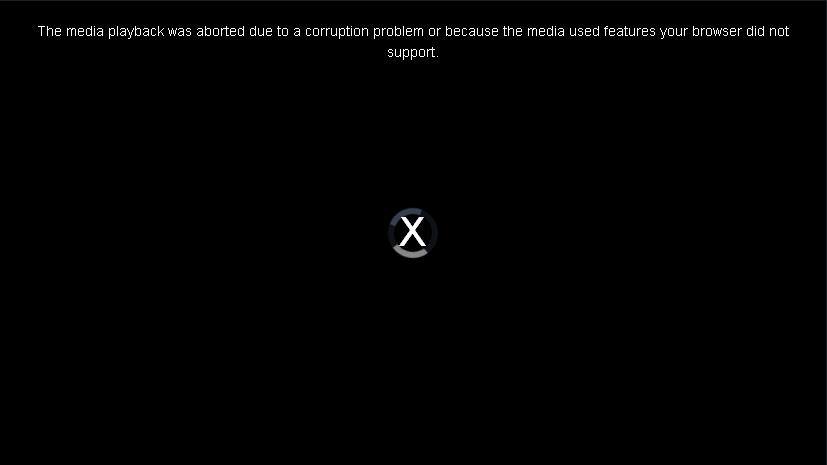
ERROR: (CODE:3 MEDIA_ERR_DECODE) The media playback was aborted due to a corruption problem or because the media used features your browser did not support
I believe it is due to the audio codec used on the stream, which VLC is showing as “ADTS”. Most browsers only support AAC or MP3 audio. You should check the media files streamed to ensure they have the correct format. I recommend reading this article on encoding your video files: How to Encode your Video Files Properly Before you Upload to the RTMP Server
